1 EBIFour.com 2 Videos 3 Eclipse Workspace Cleaning
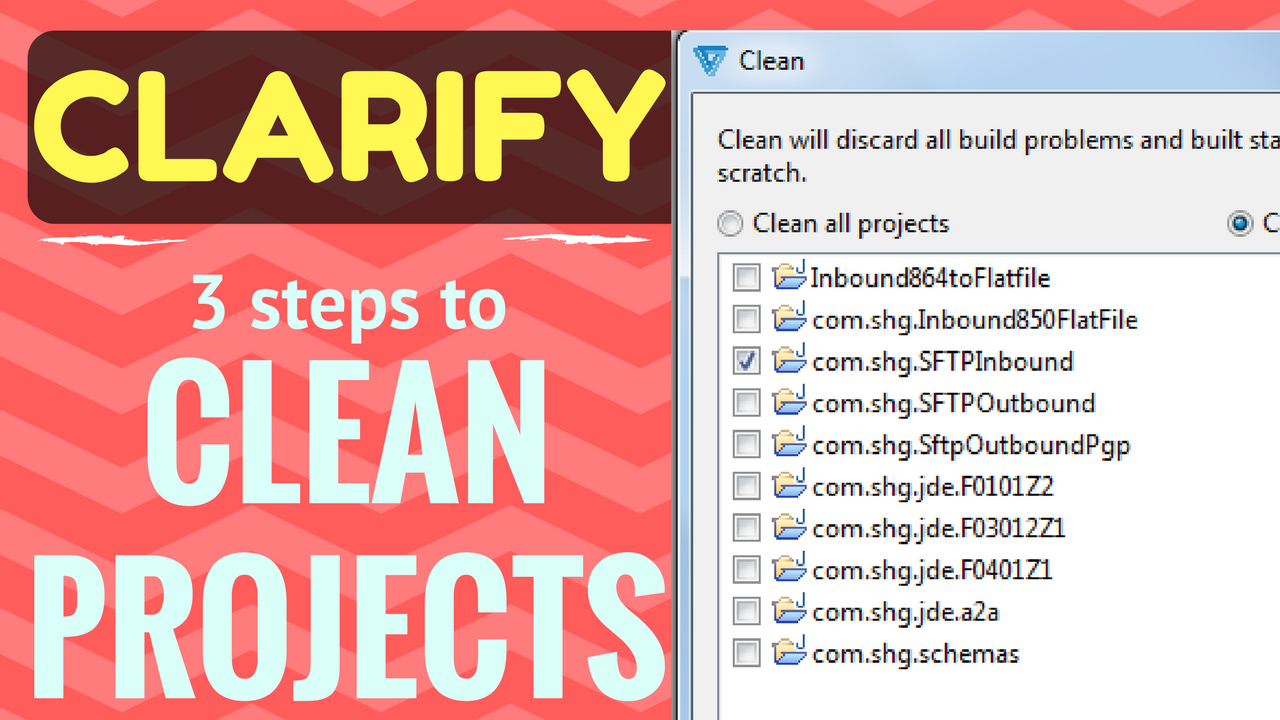
Cleaning Clarify Workspace Projects, Packages, Objects
March 30th 2017 -- Cleaning Clarify studio workspace projects, packages, objects.
Length 0:53 minutes
Clarify Video Background:
When your workspace is showing you have errors, but the project in questions is functioning, we can clean the project to to correct the status.
Cleaning Projects Steps:
- 1. Click on Menu: Project.
- 2. Click Menu Option: Clean, this will bring up the clean window.
- 3. To Clear all Projects, select Clear all Projects, if you want to just Clear one. Project, select Clean Projects Selected Below, and select the project.
- 4. Click Ok. The Project Clean will now run.
- 5. The error icon should now disappear.
By: Sean Hoppe on
